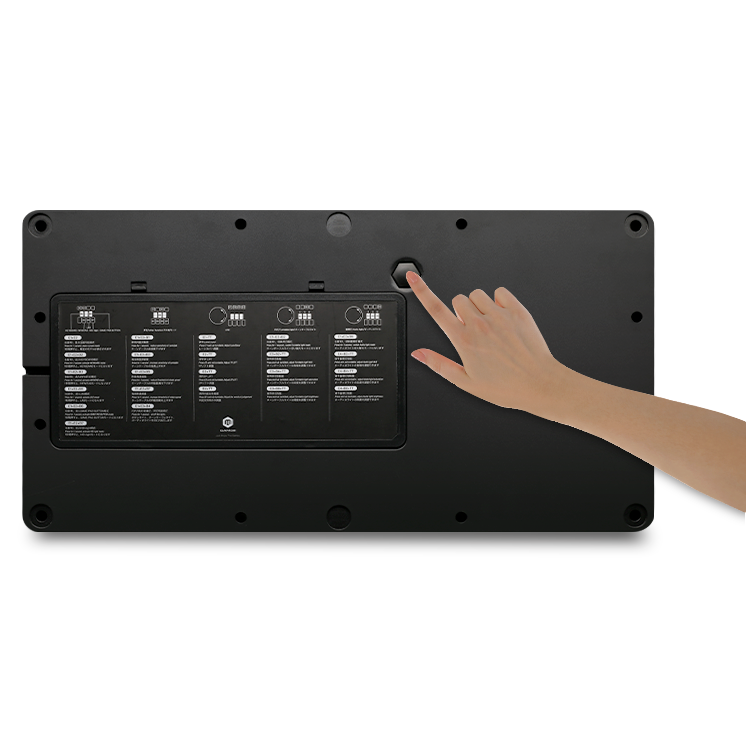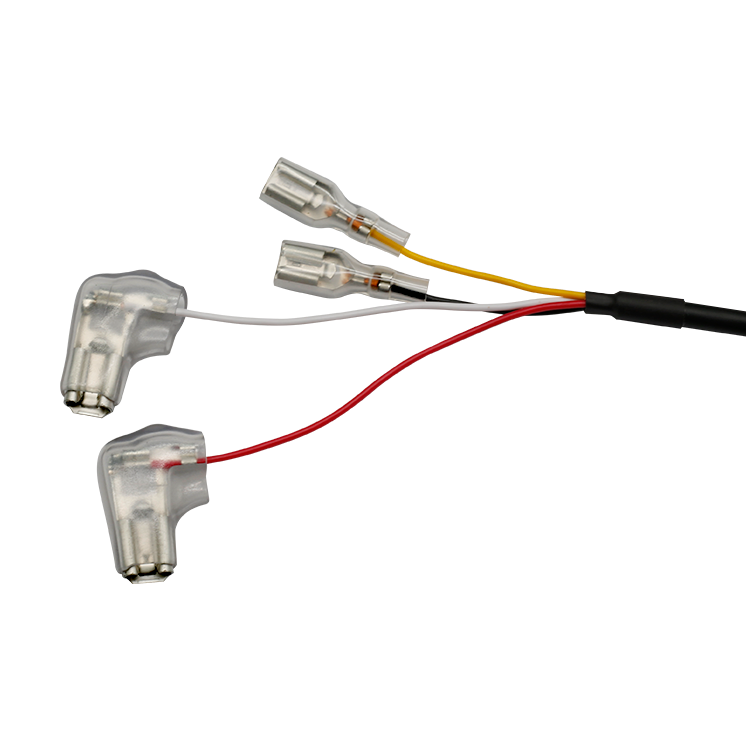Micro switch, crisp and clicky
PHOENIXWAN provides an ingenious work for entry level players. This micro switch is customized by DJDAO Design Team based on many years experience. It has a operating force of 15g (0.15N) and has the same structure as Omron's D2MV. It is very close to the Omron micro switch feel and has a very high cost performance.
HONEYWELL V15S015-K01
2million times
life
15g
Operating force

OMRON D2MV-01-1C1
10million times
life
10g
Operating force

OMRON D2MV-01-1C2
10million times
life
25g
Operating force

OMRON D2MV-01-1C3
10million times
life
50g
Operating force