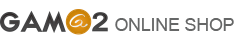Dilivery Date:
2-3 days
How to use:
- Insert the BE2BT converter into the USB port of the power adapter (for mobile phone);
- Switch the IIDX controller mode to INFINITAS mode (E1+E2+B3);
- Insert the controller USB plug into the USB port of the converter;
PS:If it is FP7, FPS, RES, RED or PHOENIXWAN older, please use the black USB cable; if it is PHOENIXWAN new, please use the USB-type B cable。
- Open IIDX mobile game;
- If the purple light of the converter is always on, it means that the controller and converter have been successfully connected to the game. So it can be used normally.。
For more detailed instructions, please click here.
Q&A:
Q: Where should BE2BT be connected?
A: Any power adapter with 5V 1A, 5V 2A, 5V 2.1A, 5V 2.4A, 5V 3A / USB port on the back of the computer mainboard (USB3.0 port is recommended) / USB HUB with additional power supply
Q: What power adapter is not suitable for BE2BT?
A: Any power adapter with 9V, 12V may cause the product to be used abnormally (the button lights of the controller will be all on).
Q: What does the color of the light mean?
A: If the blue light is always on, it means that the connection with the mobile phone is successful; if it blinks, it means that the Bluetooth connection with the mobile phone fails.
If the red light is always on, it means the connection between the controller and the converter is successful; if it blinks, it means the connection between the controller and the converter fails.
Q: Which controllers does the converter support?
A: Supports all IIDX controllers with INFNITAS mode, including FPS, FP7, RES, RED, PHOENIXWAN older (with PS2 plug), PHOENIXWAN new (without PS2 plug), KONAMI beatmania IIDX Exclusive Controller Premium Model 2016.
beatmania IIDX Controller Professional Model 2021 (supported by upgrading converter firmware in the future)
Q: Is there any way to make it more convenient to use?
A: Connect the BE2BT converter to the computer, you can not only use the controller on the computer, but also support the use of IIDX mobile, without frequent plugging and unplugging of the converter.
If it is an FPS, FP7, RES, RED or PHOENIXWAN controller with a PS2 plug, plug the black USB plug into the converter, then plug the converter into the USB port of the PC motherboard, and the red USB into the computer USB port (or into the power adapter).
If it is a PHOENIXWAN new with a USB type-B plug, insert the USB type-b plug into the converter, then plug the converter into the PC's USB port, and the type-c plug into the computer's USB port (or insert the power adapter)
Q: Why do I feel a delay when using it?
A: Because of wireless transmission, delay is inevitable. It can be solved by adjusting the delay adjustment of IIDX mobile.
Q: Can USB-HUB be used?
A: It is not recommended to use a USB-HUB. If it must be used, it is recommended to use a USB-HUB with an additional power supply.
Payment method Available payment method
- Credit card
- PayPal
- Western Union
- HSBC
Sales tax
The price of the goods and shipping fee is including the consumption tax.
Refund
If the order is canceled for personal reasons, 10% of the total amount will be charged as a handling fee.
When using the credit card payment method, from the payment day, the refund can be performed within 5 days, but once it is beyond 5 days, the refund can’t be performed.
Once the tracking number is generated, the refund can’t be approved.